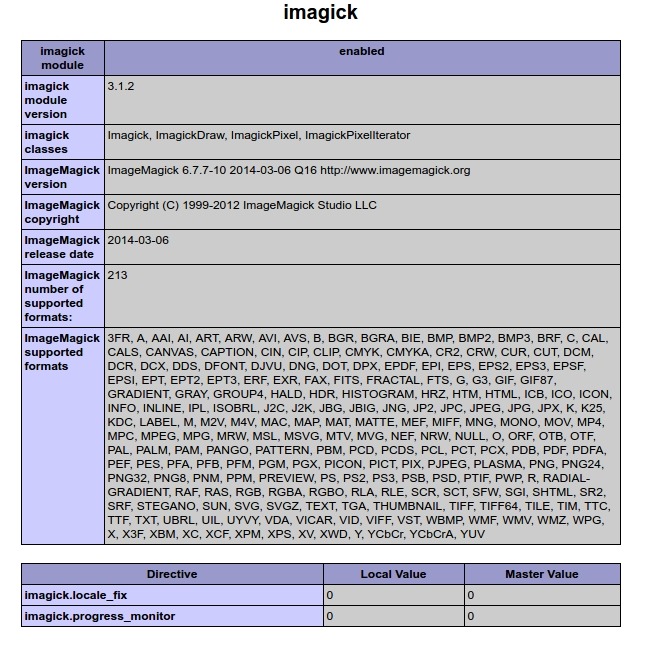GhostScript is a server software. It’s a library to work with PDF files. Usually you want to install it on the server where you host your WordPress.
GhostScript software usually cannot be used by your site directly, so there should be also ImageMagick + Imagick PHP Extension installed.
Check existing installation
Before installation you should check if it’s already installed. The easiest way to check is to search for it in your php info.
On the phpinfo screen search for “imagick” word. If the word “imagick” is there, then you will see something similar to this:
If you see imagick info, and you can see “PDF” among others inside “ImageMagick supported formats”, then GhostScript library is probably installed.
Other way to check GhostScript installation is to run the following command from the Command Line Interface:
gs -v
If it’s installed, you should see something similar to this:
GPL Ghostscript 9.18 (2015-10-05) Copyright (C) 2015 Artifex Software, Inc. All rights reserved.
GhostScript installation
GhostScript is a server library. It’s installation requires administrative privileges on the server where you wan’t to install it.
Shared hosting
On most hosting plans (sometimes called “shared hosting“) you won’t have administrative privileges so you won’t be able to install it by yourself.
In this case you should contact your server/hosting provider support for further assistance.
VPS, VDS, personal servers, etc.
If you have administrative privileges or your system administrator has, then you can install it.
The further information will probably require advanced server management skills.
Linux installation
Ubuntu
On Ubuntu operation system the installation will require to run following commands from the Command Line Interface:
apt install ghostscript
CentOS
For CentOS 6.7 operation system:
yum install ghostscript
Restart webserver
After installation you’ll need to restart your webserver or restart php-fpm if you use it
service apache2 restart # restart Apache on Ubuntu service php-fpm restart #restart php-fpm on Ubuntu service httpd restart # restart Apache on CentOS service php-fpm restart #restart php-fpm on Ubuntu
More options on serverfault.com
Other Operation Systems
Please check the official installation guide.
If you have any questions or suggestions please write us on support@teamlead.pw